API Input Node
Utilize the API Input to seamlessly configure and receive specific input values via POST requests, enabling dynamic interactions within your workflow.
What is the API Input?
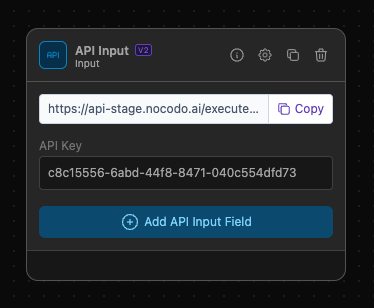
The API Input serves as the initial node, capable of being configured to receive specific input values. These values, supplied through the POST request body, can subsequently be utilized as inputs for other nodes in the workflow.
How to use it?
- Add the Node: Pull the POST Data Input node into your workspace from the list of available nodes located in "Inputs".
- Configure Input values: Select "Add API Input Field" to add one or multiple input fields to the node and define the desired type of the field.
- Add an API Key: Fill in an API Key of your preference, we recommend UUIDs, but you can enter any text value you want. We recommend using an API Key to prevent other people to use call your API Endpoint.
- Connect API Input Fields: Connect the Nodes API Input fields to other nodes requiring the fields type.
Configuration Details
-
The API input field name can be explicitly specified, ensuring that the name in the POST request body aligns with the defined field name. For instance, if a field "userQuestion" with type "Text" is defined, the corresponding POST request body should adhere to the following structure:
{
"userQuestion": "a sophisticated user question"
} -
A field with type "Text" can then be used in other nodes requiring a "Text" input.
Example of usage
The API Input node can function as the initial gateway for a sophisticated chatbot application. A chatbot user interface can transmit user messages via POST requests to this node, providing the foundation for subsequent processing. Connected nodes, such as an LLM Chain leveraging AWS Bedrock's large language model, can respond to user queries, forming the core of an AI-driven conversational agent.