Vector Store
Efficiently store and manage document vector embeddings.
What is the Vector Store?
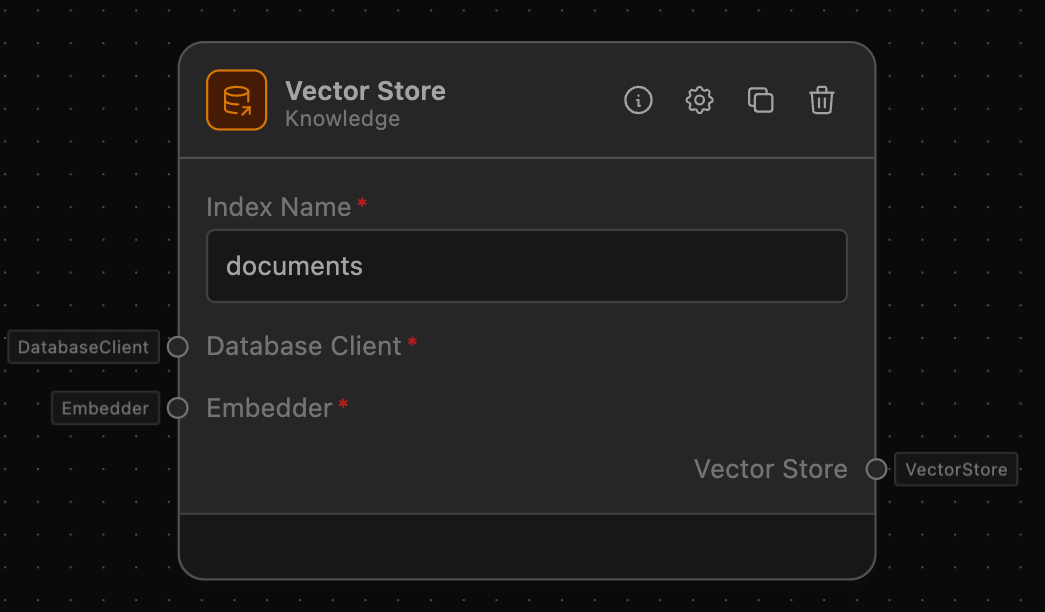
The Vector Store interfaces with a database client and a vector embedder to store and manage document vector embeddings efficiently. This node is essential for tasks that require the storage and retrieval of vectorized data, such as semantic search, recommendation systems, and document clustering.
How to use it?
Follow these steps to set up and use the Vector Store in your workflow:
-
Drag and Drop the Vector Store
- Locate the Vector Store from the Knowledge category in the node library and drag it onto your workflow canvas.
-
Configure the Index Name
- Enter the desired name for the OpenSearch index in the "Index Name" field. This name will be used to store your document vectors.
-
Connect the Database Client
- Drag a connection from an existing database client's output (e.g., OpenSearch Client) to the Vector Store's "Database Client" input anchor. This will establish a link between the database client and the Vector Store.
- Ensure that your database client is configured correctly, such as providing the endpoint URL and necessary credentials.
-
Connect the Embedder
- Drag a connection from an existing embedder's output (e.g., OpenAI Embedder or AWS Bedrock Embedder) to the Vector Store's "Embedder" input anchor. This will enable the node to receive and store the vector embeddings generated by the embedder.
- Ensure that your embedder is correctly configured, such as providing the API key or necessary credentials.
-
Execute the Workflow
- Run the workflow to start the process. This will initialize the connections, allowing the Vector Store to store the embeddings from the embedder into the specified index in the database client.
Example of Usage
For usage examples see Vector Store Reader and Vector Store Writer
Additional Information
OpenSearch Index Management
- Ensure that the OpenSearch cluster is properly configured and accessible.
- The index name should be unique within the OpenSearch cluster to avoid conflicts.
Embedder Configuration
- The embedder (e.g., OpenAI Embedder) must be configured with valid API credentials to generate embeddings.
- Make sure that the embedder is correctly connected to the Vector Store to ensure seamless data flow.
By following these steps, you can effectively set up and use the Vector Store to manage and store vector embeddings for various applications such as semantic search, recommendation systems, and more.