AWS Polly
What is AWS Polly node?
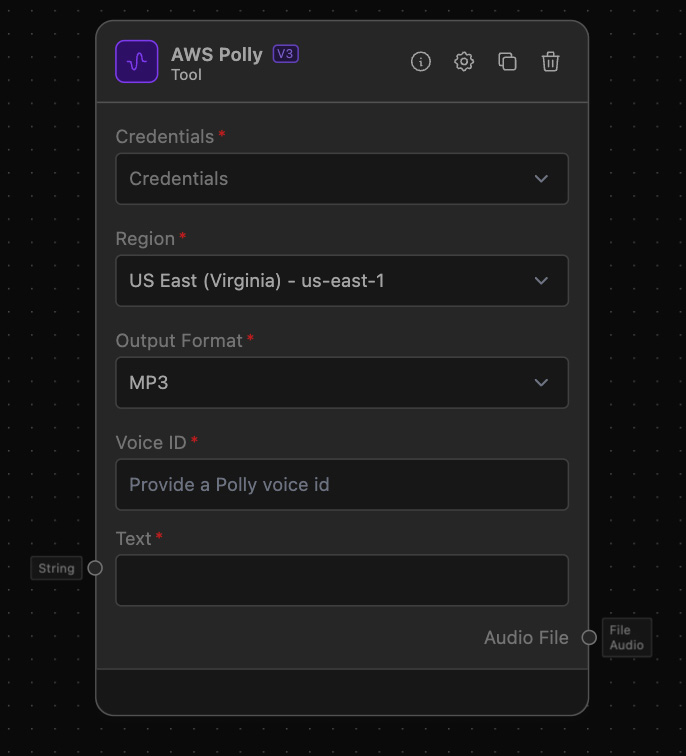
The AWS Polly node in Nocodo AI is a versatile tool designed to convert text into lifelike speech. Utilizing Amazon Polly's capabilities, this node enables users to create applications that talk and build entirely new categories of speech-enabled products. AWS Polly supports a wide range of languages and voices, providing flexibility and creative possibilities for your projects.
How to use it?
-
Input Setup: Define the text you want to convert into speech. You can input the text directly into the node or dynamically through linked nodes within your workflow.
-
Node Configuration:
- Output Format: Choose the desired audio format for your output file (e.g., MP3, PCM, Ogg Vorbis).
- Voice ID: Select a voice from the extensive list of Amazon Polly's available voices. You can find the voice IDs in the official AWS documentation.
-
Execution: Run the workflow and the AWS Polly node will process your input text, convert it into speech using the selected voice, and generate an audio file as the output.
Required AWS IAM Roles
To effectively use the AWS Polly node, you need to set up an AWS IAM user with specific permissions. The necessary policies are:
- AmazonPollyFullAccess
- AmazonS3FullAccess (Required when the output should be stored to S3) These permissions ensure that the node can call Amazon Polly to convert text into speech and store the resulting audio files in an Amazon S3 bucket.
Example of usage
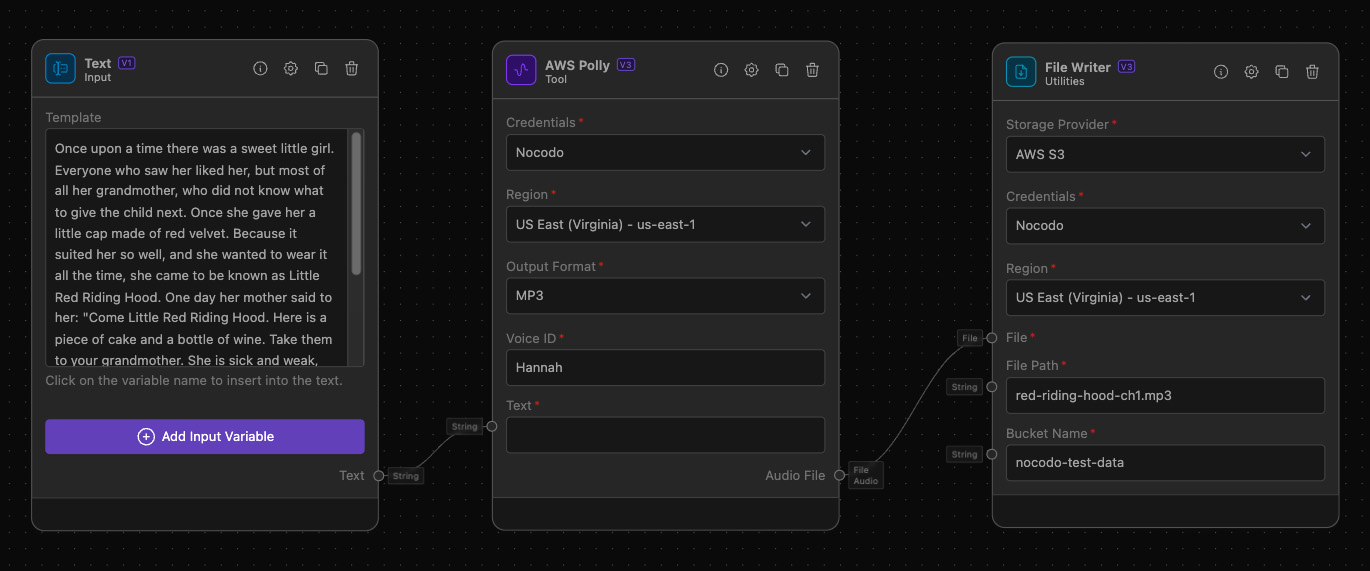
The Graph shows how the AWS Polly node can be incorporated into a workflow:
- Input Text: Start by entering the text you want the Polly node to speak.
- Select Voice ID: For this example, we'll use the voice ID Hannah.
- Set Output Format: Choose MP3 as the output format for broad compatibility.
- Store the Result: Connect the AWS Polly node to a File Writer node to save the audio file to an AWS S3 bucket.
- Execute the Workflow: With the AWS Polly node configured, execute the workflow. The node will send the text to Amazon Polly, which returns the spoken version of the text as an audio file.